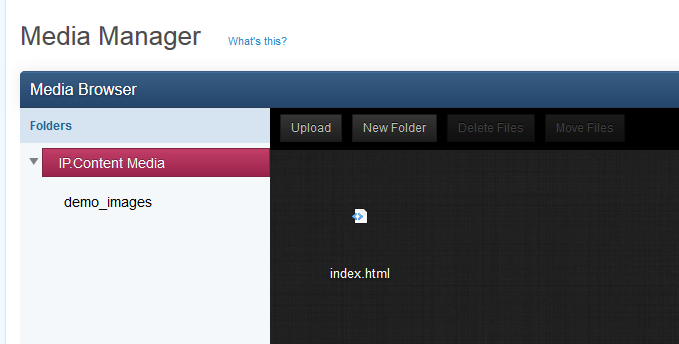
From within the media module, you can create folders, upload files, move files and folders, rename files and folders, and delete files and folders. Files can be listed and you can click on a file to view it (or right click on the file to copy the link).
This simple tool can be a timesaver when you simply need to upload an image quickly for use within a page template. The media folder is defined in the media_path.php file in your forum root directory, giving you the freedom to move and organize your paths as needed.

Recommended Comments
Нет комментариев для отображения
Пожалуйста, войдите для комментирования
Вы сможете оставить комментарий после входа
Войти сейчас